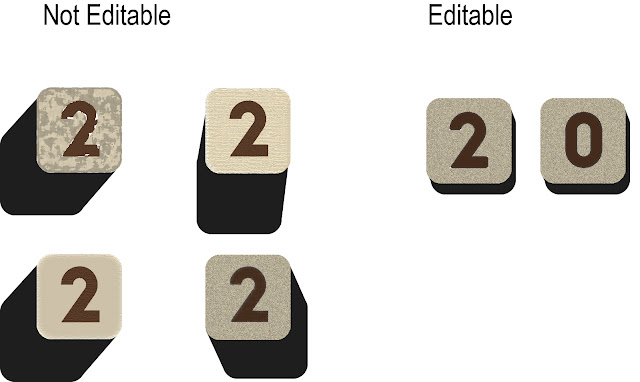4 types of stones
What files are included in package
- 1 PSD file Photoshop (Included)
- 1 AI file (Number Blocks 4 types) supports from Illustrator 10 to latest (Included)
- 2 Fonts (Included)
- Sample photos from Pixabay
HOW TO USE VIDEO:
-------------------
1. Open in photoshop
2. Now go to top "Windows > Layers" (Make sure it is selected)
3. Now in right side you will see layers panel.
4. Go to "Frames" folder then "F1"
5. Drag the your personal photo and drop in between sample photo(Layer) and rectangle(Layer).
6. Now select the above sample photo and click on eye icon just beside to off.
7. Do that for F2 and F3 folder as well.
8. Shift+Ctrl+alt+S or Ctrl+S to save