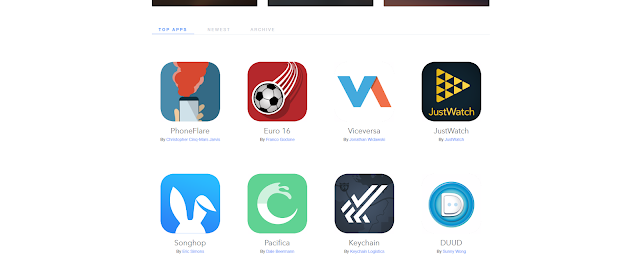Ionic to help web developers build great mobile apps and web apps in a way that felt just like building websites.
Languages for coding: HTML 5, CSS3 , Angular 1 or 2 ,Ionic html code blocks
DB: Firebase or SQLLite or CouchDb or anyother
There are two versions
Ionic v1 and Ionic v2
Latest is Ionic 2 beta
Now we will talk about how to install Ionic 2
Installing
==============
Install Node js
https://nodejs.org/dist/latest-v5.x/
(x86 for 32 bit)
=====================
Ionic installation
----------
=====================
Ionic installation
----------
Now open cmd prompt
and type
cd c:\
then type
npm install -g ionic cordova
npm install -g ionic cordova
DONE!!!
Its time to create a blank project for app
Check the files in present directory by typing command
dir
Create a directory
mkdir myapp
Now to change directory to myapp
cd myapp
Now create blank ionic 2 template (make sure folder is empty)
ionic start ionic_proj_1 blank --v2
Error: If you get error
Install GIT from the link--
https://git-scm.com/
c:/myapp/ionic_proj_1
Now change directory to ionic_proj_1
cd ionic_proj_1
Ok we have successfully!! created our 1st ionic 2 blank template
As you are inside the c:/myapp/ionic_proj_1 directory let us test the project.
Type command
ionic serve --lab
If you want to run in firefox or other browser
ionic serve --lab --f firefox
Useful commands:
===========
cls :- clear screen
ionic info :- ionic version
npm :- node installed or not
node --version :- Node version
npm uninstall cordova ionic :- Remove ionic cordova ( after that use- npm cache clean -f )
Show case
http://showcase.ionicframework.com/app/f7b6403739d44b2c3fc5
If you want to run in firefox or other browser
ionic serve --lab --f firefox
Useful commands:
===========
cls :- clear screen
ionic info :- ionic version
npm :- node installed or not
node --version :- Node version
npm uninstall cordova ionic :- Remove ionic cordova ( after that use- npm cache clean -f )
Show case
http://showcase.ionicframework.com/app/f7b6403739d44b2c3fc5